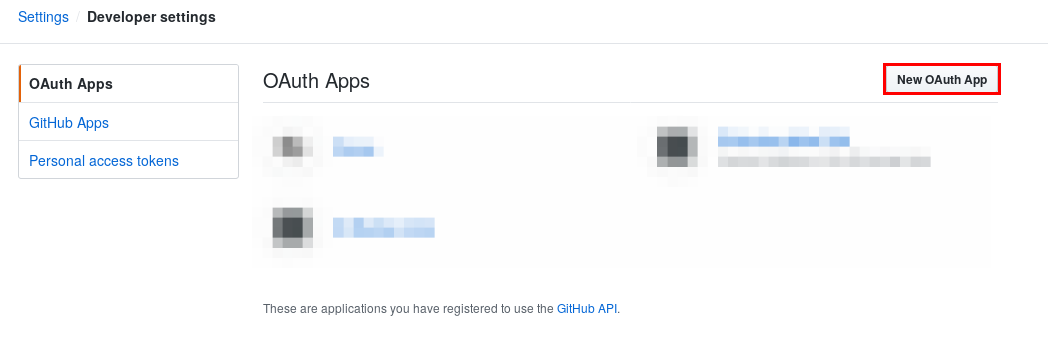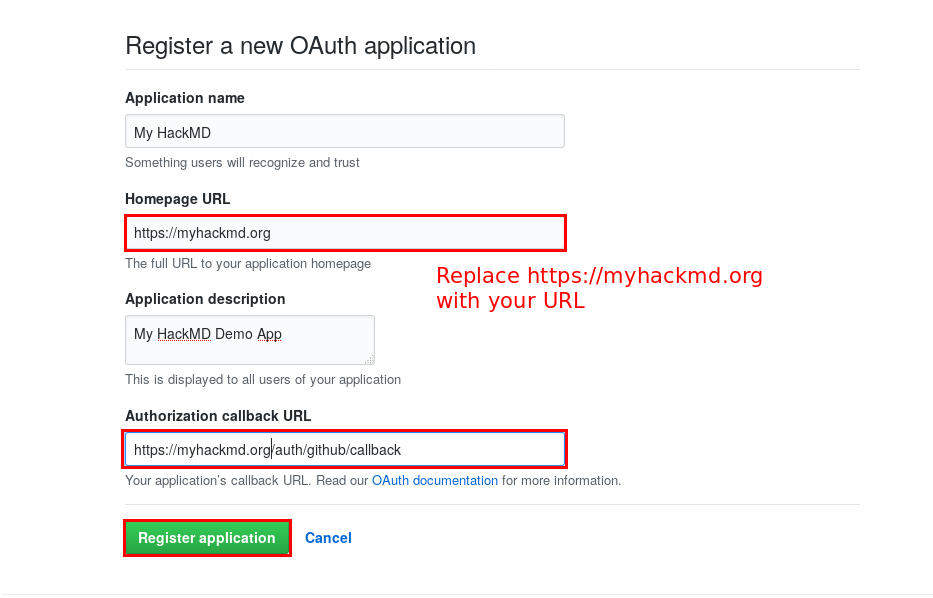Splitting the documentation should provide an easier access to the documentation people searching for and result in less merge conflicts when adding new documentation here. Signed-off-by: Sheogorath <sheogorath@shivering-isles.com>
1.3 KiB
1.3 KiB
Authentication guide - GitHub
- Sign-in or sign-up for a GitHub account
- Navigate to developer settings in your GitHub account here and select the "OAuth Apps" tab
- Click on the New OAuth App button, to create a new OAuth App:
- Fill out the new OAuth application registration form, and click Register Application
Note: The callback URL is /auth/github/callback
- After successfully registering the application, you'll receive the Client ID and Client Secret for the application
- Add the Client ID and Client Secret to your config.json file or pass them as environment variables
- config.json:
{ "production": { "github": { "clientID": "3747d30eaccXXXXXXXXX", "clientSecret": "2a8e682948eee0c580XXXXXXXXXXXXXXXXXXXXXX" } } } - environment variables:
HMD_GITHUB_CLIENTID=3747d30eaccXXXXXXXXX HMD_GITHUB_CLIENTSECRET=2a8e682948eee0c580XXXXXXXXXXXXXXXXXXXXXX
- config.json: